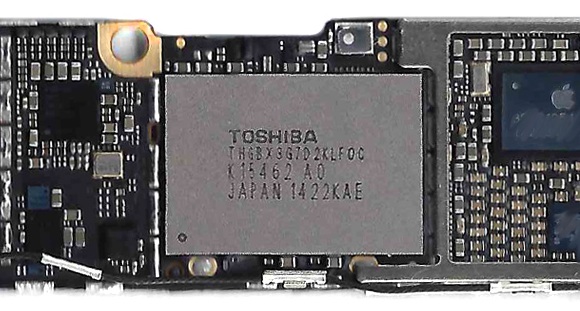Issues with Cell Phone Batteries
Many of your daily duties could be hampered if your cell phone battery stopped retaining a charge. A battery problem can be disastrous because people use their phones for so many things other than making phone calls. Damage or malfunction can occur on occasion. It might also be a problem with excessive use and battery drain. You can attempt a few different things to increase the performance of your battery or try some steps in our Troubleshoot a phone that doesn’t charge or turn on blog post
Troubleshooting Battery Issues with Cell Phones
Your cell phone battery can last longer by altering several behaviors and settings. When not in use, turn off Wi-Fi, Bluetooth, and location services. The battery life is quickly depleted by these services. Use your phone’s vibration setting sparingly; it drains the battery faster than the ring tone alone. The camera and the internet are two more battery-draining features, so consider your usage patterns and, if necessary, reduce it.
Additionally, you may edit and organize your apps. Uninstalling any installed but inactive apps can extend the battery life of your device.
It’s a fallacy that you must completely drain your cell phone’s battery in order to “teach” it to hold a charge. Although this was true of older batteries, the majority of cell phones today use lithium batteries, which are made to be charged frequently. It may be dangerous to allow the battery to completely discharge.
Make sure you don’t put the battery out in the sun, next to equipment that produce heat, or on the dashboard of your car because heat might cause the battery to degrade. It’s advisable to stay away from high temperatures because they can also cause your battery to run slowly because it’s too cold.
Get Your Phone’s Battery Repaired
You may need to repair or replace the battery if you have tried to conserve battery life but the problem persists. Wireless Rob engineers may examine your phone and provide an estimate for the cost and length of the repair. Send your phone in to us to get your phone battery serviced.
Repair and Replacement of Charging Port
Damage to charging ports is simple. Constantly inserting and removing the connector cord might strain the port and cause internal parts to shift, bend, or be damaged. Dropped phones occasionally also have charging problems. Read our blog post Troubleshoot a phone that does not charge or turn on for steps to solve if your phone or mobile device isn’t charging properly.
Get your charging port repaired
If you have tried cleaning and standard troubleshooting but the charging port is still giving you issues, let us assess the issue with a free diagnosis. Use our handy mail-in service, bring the gadget to a nearby Cell Phone Repair shop, or send it to us. Our repair engineers will assess the issue and provide you with a time and cost estimate for the charging port repair.